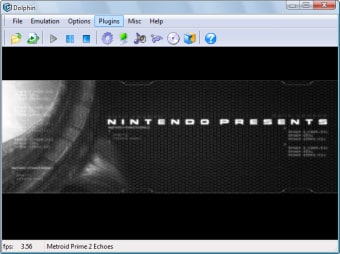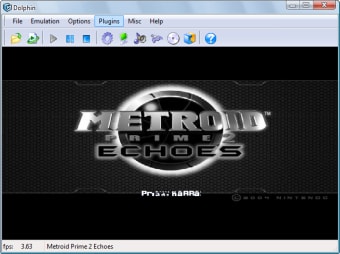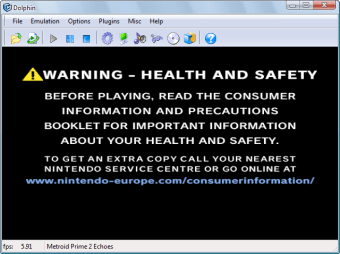Free Nintendo emulator
Developed by Stichting Dolphin Emulator, the highly commended Dolphin Emulator emulates games originally only playable on the Nintendo console so they can be played using a different device. It's a video game available for free utility and open-source play on GameCube and Wii, enabling PC gamers to experience titles from these consoles in full HD, complete with various enhancements.
Like in its other iterations, Dolphin Emulator still doesn’t come with the games to play. So, should you want to play an old Nintendo game you haven’t touched in years, you must have the base game file for it.
A solid and more modernized pick
An emulator's job is to pretend to be a particular system’s hardware so that software—in this case, video games—from that system can be played on modern hardware. Dolphin Emulator specifically emulates Nintendo GameCube and Wii consoles. Beyond allowing you to play these games simply, this free-to-play program also provides certain enhancements to your emulation experience, such as graphical, networked multiplayer, and technical improvements.
It can run games from a ROM dump of that game. However, the developers clearly know that acquiring ROMS of games you don’t own is illegal. With its support, your childhood or early adulthood favorites can get a second—or third—chance at life and now on a more modern platform. It offers display support with up to 4K resolutions, wide-screen hacks, and frame rate patches.
The software also incorporates quick saves and the ability to slow down or speed up the game. There’s also a built-in online netplay feature so that you can turn originally local single-player games into awesome multiplayer ones. However, some games won’t run, and others won’t run as well as they would on the original hardware. There are also instances in which some games crash upon launching. But, for the most part, this pick is stable, looks modern, and is free.
Graphical improvements
Similar to other PC-based console emulators, Dolphin Emulator offers flexible resolution settings, surpassing the limited 480p support of the Wii and GameCube. This emulator enables the loading of custom texture maps at higher resolutions than the original textures, allowing graphic artists to export and modify a game's textures. Dolphin also provides support for post-processing pixel shaders, anisotropic filtering, spatial anti-aliasing, stereoscopic 3D, and a widescreen hack that compels widescreen output for games, providing extensive options for enhancing graphics.
System requirements
Memory: 2GB RAM or more
Graphics Card: Intel HD 4000
CPU: Intel Core i5-3550
File Size: 4GB
OS: Windows 10 and newer version
Trusty game emulator
Dolphin Emulator is a highly praised tool for playing Nintendo console games on alternative devices. As a free and open-source video game emulator for GameCube and Wii, it offers full HD gameplay with various enhancements. While it doesn't include game files, requiring users to provide their own, it modernizes classic favorites, providing graphical improvements, customizable settings, and multiplayer features. Despite occasional compatibility issues, Dolphin is a stable, legal, and practical choice for reliving nostalgic gaming experiences on modern platforms.